*Article updated on 03 March 2022
Has your search for the perfect home become a struggle? Get new listing updates directly to your inbox or smartphone with Property24 Alerts - and be one of the first to view the home of your dreams…
What is Property24 Alerts and how does it work?
Property24 alerts are notifications, set by you according to the specific criteria – including your preferred location and budget.
In order to receive new alerts from us, you need to subscribe and select the type of house or apartment you are looking for along with your min/max price and other important requirements like the number of bedrooms and bathrooms.
Where can you find it?
The Property24 Alerts mobile option is located under the My Property24 tab. Or find it on the top right of our home webpage. Alternatively, download the Property24 App for Android or iPhone to personalise your property search. It's as easy as clicking on the bell icon to setup and start managing your Property24 Alerts.
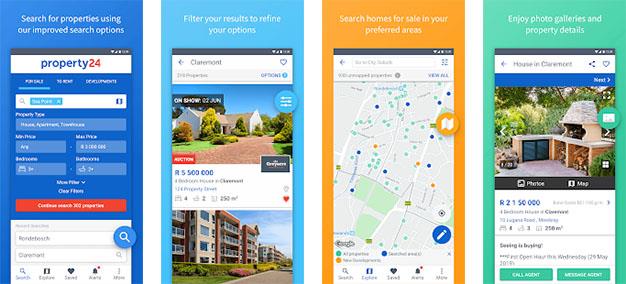
Do you receive notifications directly into your inbox?
Yes, you can opt to receive notifications directly to your email or via a push notification to your phone, or both. You will start receiving notifications as soon as new properties matching your specified criteria become listed with Property24.
How are alerts different from searching on property24?
You might not find the perfect home during your initial search on Property24 - but with alerts you will be the first to be notified once the house you are looking for becomes available. Find something you're interested in? You can then take it a step further by adding it to your favourites by clicking on the heart icon. Organising your dream home search couldn't be easier.
Sign up here








